Sending Follow-Up Campaigns
Follow-up campaigns are a powerful way to increase engagement with your audience by sending additional emails to recipients of your previous campaigns. This guide will walk you through the process of creating and sending follow-up campaigns in LaunchMailbox.
What is a Follow-Up Campaign?
A follow-up campaign is a subsequent email campaign sent to recipients of a previous campaign (parent campaign). The system automatically ensures that:
- Emails are sent from the same mailbox that sent the parent email
- Messages appear as replies to the original email
- Campaign performance can be compared with the parent campaign
💡 Pro Tip: Follow-up campaigns can significantly boost your inbox delivery success rate since they appear as natural email conversations to email providers.
Prerequisites
Before sending a follow-up campaign, ensure that:
- The parent campaign has been completely delivered
- The parent campaign status is "Sent"
Creating a Follow-Up Campaign
- Navigate to your campaign list
- Locate the parent campaign you want to follow up on
- Click the three dots (⋮) menu next to the campaign
- Select "Send Follow-Up" from the dropdown menu
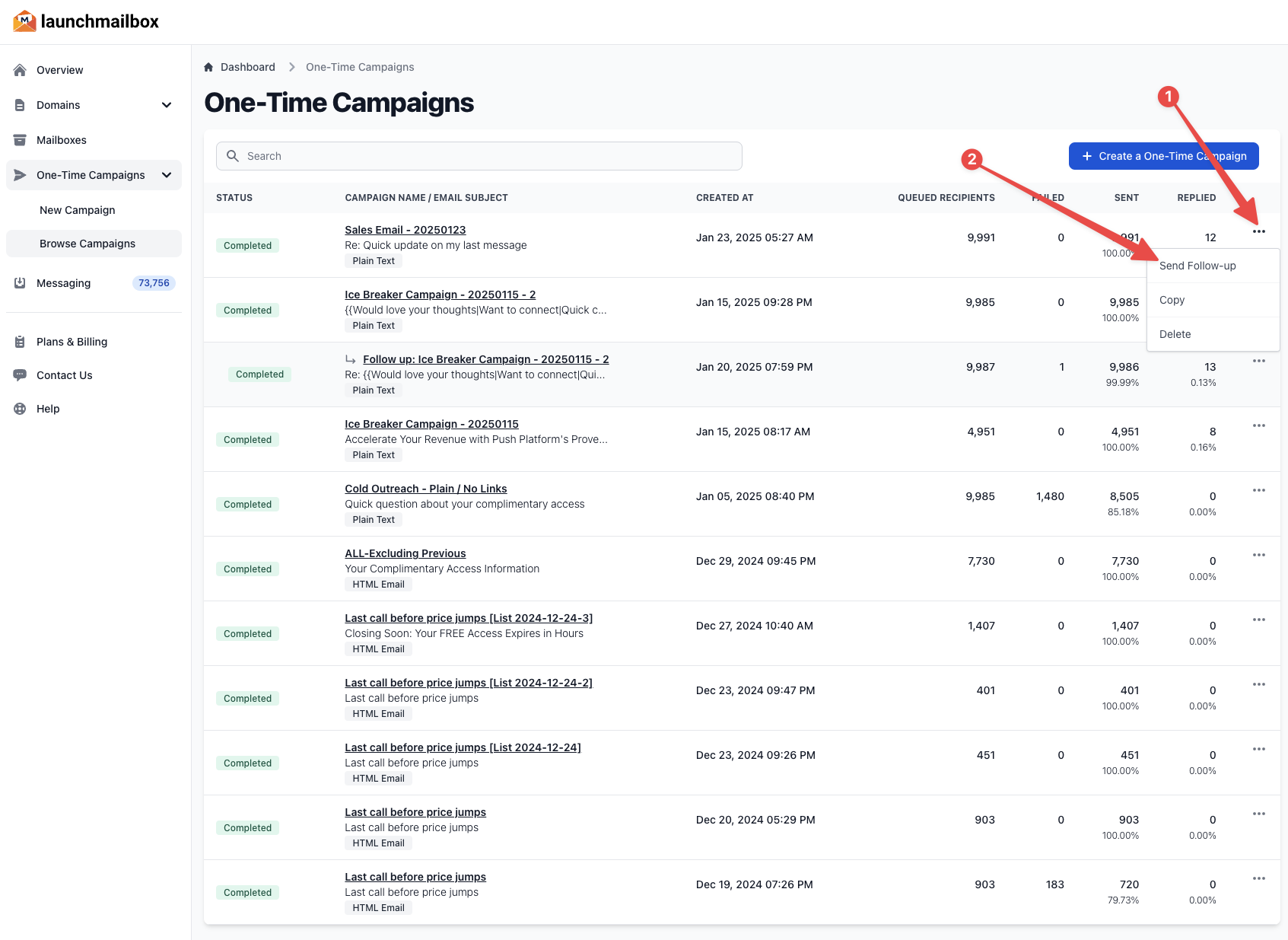
Campaign Setup Process
After initiating the follow-up campaign, LaunchMailbox will:
- Analyze the parent campaign
- Create a new follow-up campaign
- Copy the target audience from the parent campaign
- Guide you through the campaign creation steps
ℹ️ Note: The campaign creation process follows the same steps as creating a regular campaign. For detailed instructions, refer to our Creating Your First Campaign guide.
Campaign List Organization
Once sent, your follow-up campaign will be:
- Listed under the parent campaign in the campaign browse list
- Visually connected to show the relationship between campaigns
- Displayed with comparative metrics for easy performance analysis
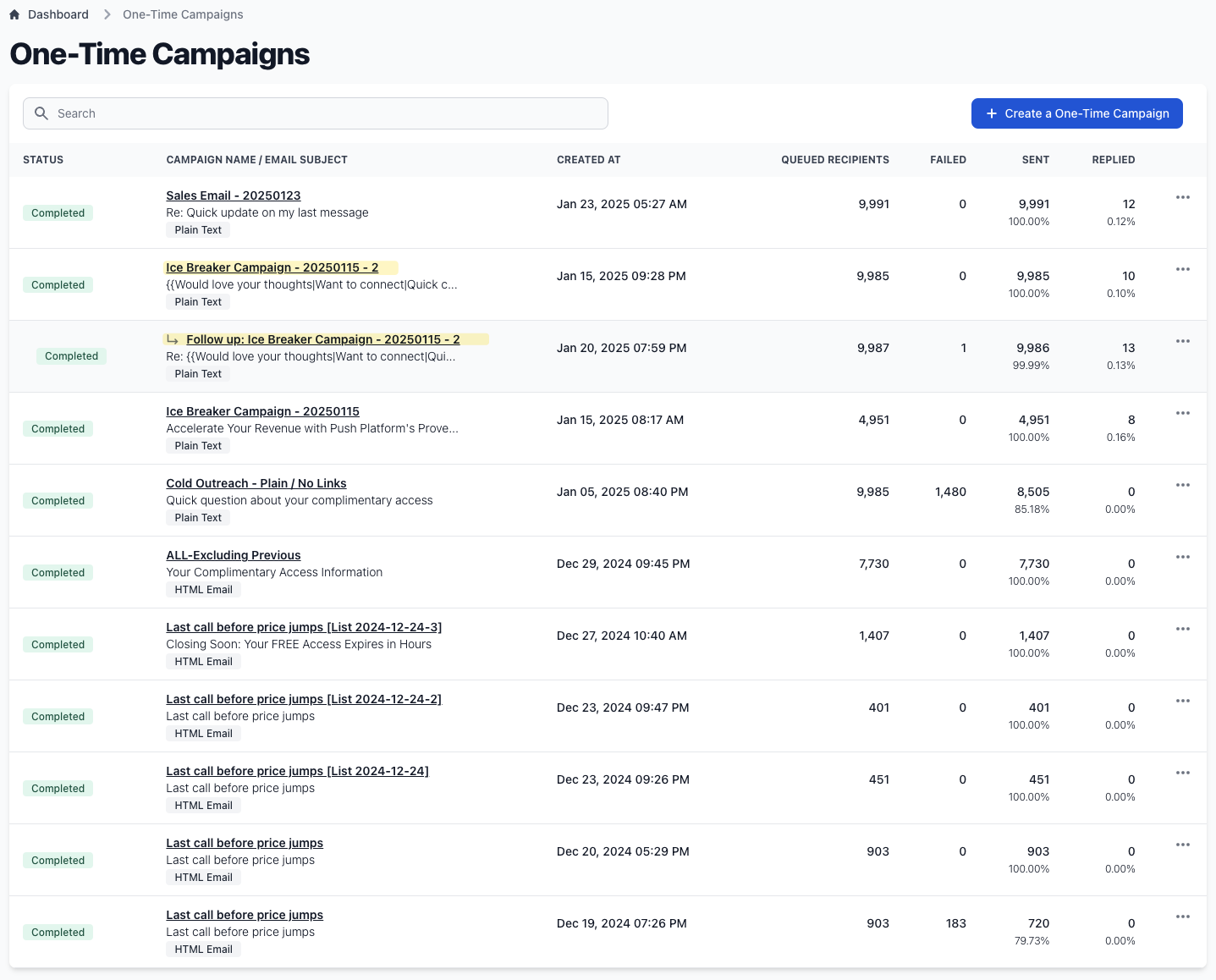
Key Benefits
| Benefit | Description |
|---|---|
| Consistency | Emails are sent from the same mailbox as the parent campaign |
| Authenticity | Messages appear as natural follow-ups to previous conversations |
| Better Delivery | Improved inbox placement due to established communication history |
| Easy Comparison | Direct performance comparison with parent campaign |
Best Practices
- Timing: Wait for optimal duration after the parent campaign before sending follow-ups
- Content: Reference the original email in your follow-up message
- Personalization: Use insights from the parent campaign to improve engagement
- Analysis: Compare metrics between parent and follow-up campaigns to optimize future strategies